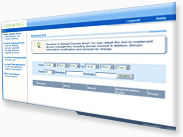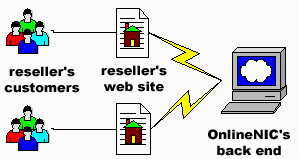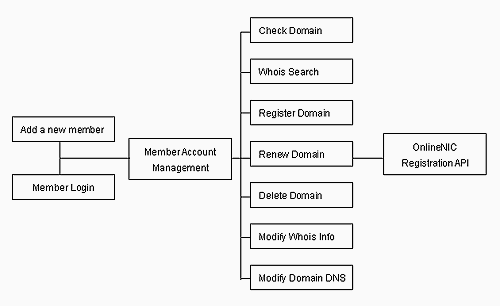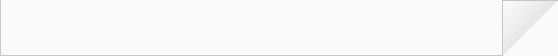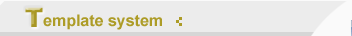
|
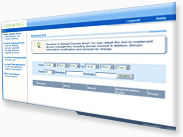
|
- Quite Simple to set up on your web server.
The installation
just takes less than 3 minutes. Little knowledge
of technology is required in the course of installation.
Click here to see how simple the installation is.
- Quick domain registration.
Template 3.0 processes Domain Registration Request much more quickly than Template 2.0
|
- More types of domains available
for registration, including .com, .net, .org, .biz,
.info and .us.
- More convenient and easier for you to manage domains,
as well as for your
customers.
- More efficient for you to manage your customers.
You are able to set various customer levels with different prices. Furthermore, you may create some administrator ID for your staff, and assign them different administration tasks..
-Template system is completely under your control.
All of your customer information is saved in your own database, no risks to divulge your customer data to registrar or competitors.
OnlineNIC's template system allows you to offer
real-time domain registration services directly
to your customers on your own web site, with your
own branding. The template system connects transparently
to OnlineNIC's real-time registration server on
the back end. The OnlineNIC's template system is
easy to implement and requires little programming.
OnlineNIC provides a
ZIP file of Template 3.0. For Template 3.0 installation,
you just need to run "install.php" file
to start installation, and follow the installation
steps to complete it.
OnlineNIC members may freely edit the php source
code to suit the look and feel of their web site,
and add corporate identifiers such as logos. The
diagram below illustrates the current functionality
of the template system.
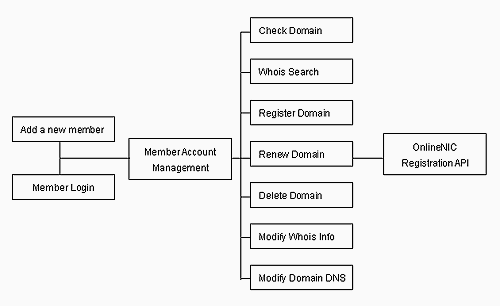
|
|
|